

HHKB Studio bridges legacy with innovation, preserving our historic compact key layout while introducing new technologies to cultivate an unparalleled typing experience.



Innovative Gesture Pads and integrated mouse functions minimise hand movements while unlocking endless input capabilities.

Customise the Gesture Pads, keymap, and mechanical switches in our first-ever hot-swappable keyboard to create a personalised typing experience.
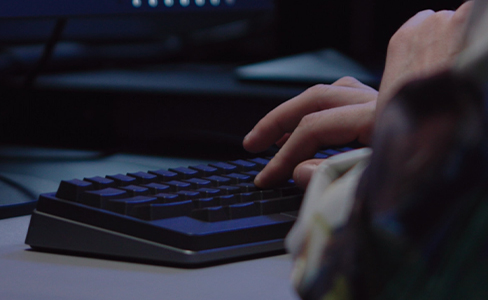

With integrated mouse functionality including a pointer stick cursor and three mouse buttons, you eliminate unnecessary hand movement and can comfortably use your HHKB anywhere.
The four touch-operated gesture pads offer a vast range of capabilities, such as adjusting volume, window toggling, moving sources when coding, or creating shortcut keys for smooth operations of your favourite applications.
Make your keyboard work for you.
Customise your HHKB Studio to fit your personal work style
Our new, linear key switches offer a soft, muted tone with light actuation to reduce key chatter and hand fatigue — allowing deep concentration even after hours of typing. Easily integrate your preferred switches and create your perfect tool and environment for creation with our hot-swappable keyboard.
Change the keymap and Gesture Pad functions to maximise your output. Save up to four customised layout profiles on your keyboard and use shortcut keys to quickly change to a different profile.
These different profiles allow you to create optimal and customised keymaps catered to specific applications or operating systems that you use.
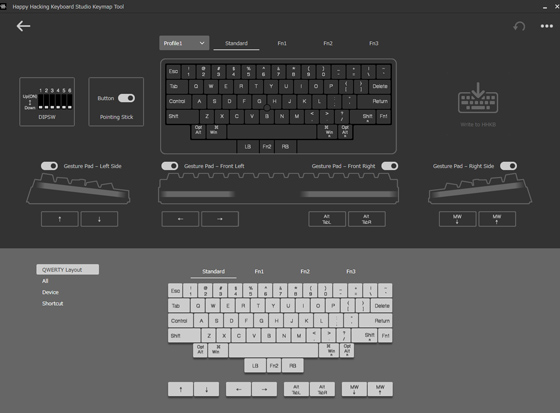

Blank keycaps will transform your HHKB Studio into a sleeker and minimalist keyboard. They are perfect for those in pursuit of the best typing experience while showing off their touch typing skills. The blank keycaps will give you ultimate immersion without the distraction of the interface, allowing you to achieve your creative work to an even higher standard.





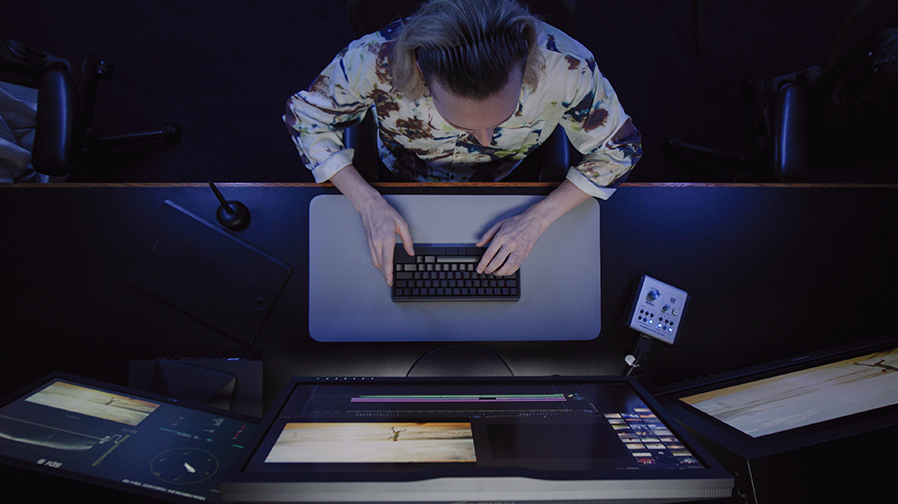


*1 Compatible with the standard profile MX 3-pin or 5-pin mechanical switches (Supports switches made by Cherry, Gateron and Kailh)
*2 Interval that is estimated when alkaline dry batteries are used: Approx. 3 months (This is not guaranteed because it is a value that is estimated from the test conducted in our environment.)